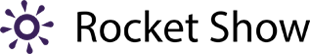LET’S TALK.
Rocket Show is an open source project and help is always appreciated. Just check the Github repo on: https://github.com/moritzvieli/rocketshow
Also see the list of open issues: https://github.com/moritzvieli/rocketshow/issues
If you have questions, ideas for improvement, problems or issues, just drop us a message. 🙂
FAQ.
Here’s a collection of question we get asked frequently. If you didn’t find an answer for your question, please use the contact form above.
ANY QUESTIONS?
GET IN TOUCH TODAY.
- Moritz A. Vieli, Underdorf 31,
7214 Grüsch, Switzerland